App FAQs
Have a problem? You're in the right place.
I can't call!
It says "This app does not have permissions to use your microphone."
Turn on your microphone permissions on your Chrome browser by following the instructions here.
It says "Network error".
Refresh your app and try again.
I am using the Xiaomi, Redmi browser on Android.
For Android users, use Chrome browser to load app.callhome.sg. For iOS users, use Safari browser to load app.callhome.sg.
My call drops after < 2 minutes of calling.
Make sure that you do not leave the web page or let your phone sleep. If that doesn't work, try calling again.
I have no more minutes left!
Wait till the next reset day and you will be able to get more minutes again!
You can track the number of days left and the number of minutes that will be added on your home screen.
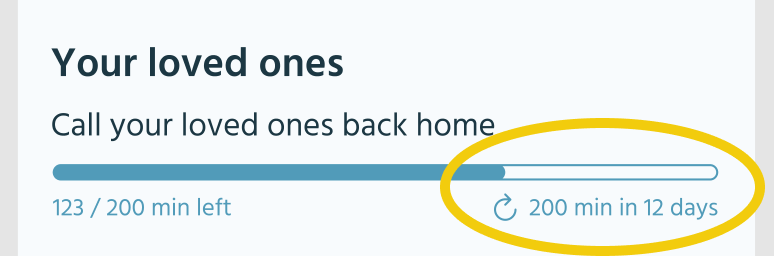
I can't log in!
I forgot my Facebook or Google password.
Try resetting your Facebook/Google password and log in with Facebook/Google again.
I used Call Home before, but I forgot if I used Facebook or Google.
Try logging in with both accounts. If you register using an account that has an email address, we will automatically identify you by your email address.
Others
How do I add Call Home to my Home Screen?
Follow the instructions here. Once you add to Home Screen, you can immediately go to Call Home like any other app.